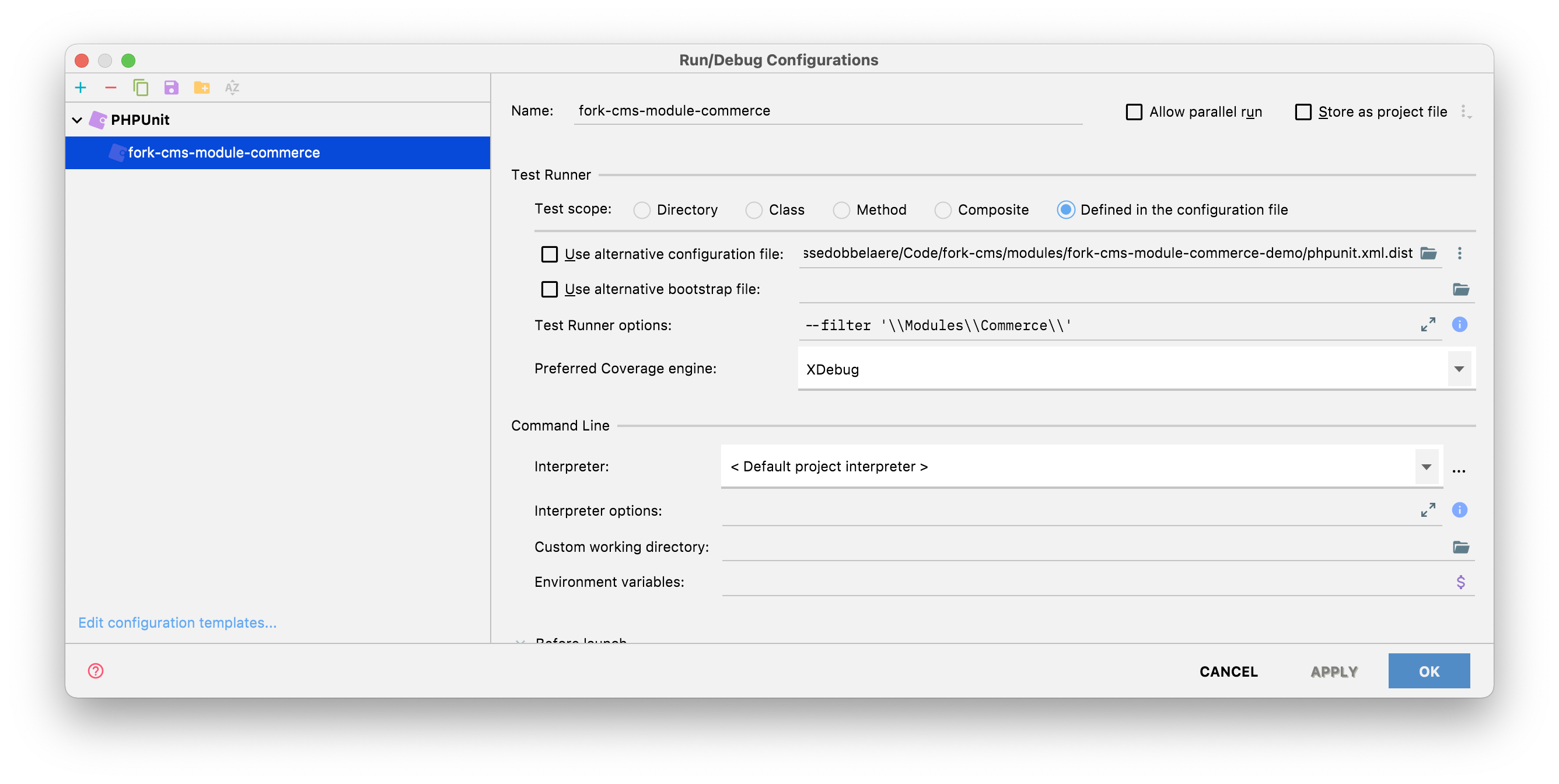Local development¶
Symlinking the module folders¶
When developing locally, I usually create a symlinks between the folders in this git repository (fork-cms-module-commerce)
and an actual Fork CMS installation (fork-cms-module-commerce-demo) to develop against in PhpStorm, e.g.:
ln -sf ~/Code/fork-cms/modules/fork-cms-module-commerce/src/Backend/Modules/Commerce ~/Code/fork-cms/modules/fork-cms-module-commerce-demo/src/Backend/Modules/Commerce
ln -sf ~/Code/fork-cms/modules/fork-cms-module-commerce/src/Backend/Modules/CommerceCashOnDelivery ~/Code/fork-cms/modules/fork-cms-module-commerce-demo/src/Backend/Modules/CommerceCashOnDelivery
ln -sf ~/Code/fork-cms/modules/fork-cms-module-commerce/src/Backend/Modules/CommercePickup ~/Code/fork-cms/modules/fork-cms-module-commerce-demo/src/Backend/Modules/CommercePickup
ln -sf ~/Code/fork-cms/modules/fork-cms-module-commerce/src/Frontend/Modules/Commerce ~/Code/fork-cms/modules/fork-cms-module-commerce-demo/src/Frontend/Modules/Commerce
ln -sf ~/Code/fork-cms/modules/fork-cms-module-commerce/src/Frontend/Themes/CommerceDemo ~/Code/fork-cms/modules/fork-cms-module-commerce-demo/src/Frontend/Themes/CommerceDemo
This is optional of course, but it's far easier than having to copy the module code from/to your Fork CMS installation each time you're ready to commit.
Setup Fork CMS¶
See installation on how to install and configure the module in your new Fork CMS installation.
Unit testing¶
Fixtures¶
We use DoctrineFixturesBundle to reset and reload fixtures data in our local DB. Execute this command with the --append flag to prevent erasing the whole database:
bin/console doctrine:fixtures:load --append --group=module-commerce
PHPUnit¶
We use PHPUnit and create fixture objects using the awesome zenstruck/foundry library. This allows for an readable and expressive, on-demand fixture system to quickly create a certain situation, e.g. ProductTest.php. Check out the Symfonycasts series on Foundry.
public function it_can_get_a_discounted_price_with_vat(): void
{
$product = ProductFactory::new()
->withPrice('299,99')
->withVat(21.00)
->withNewSpecial('240,00', (new DateTime())->modify('-1 day'))
->create();
self::assertEquals('36299', $product->getOldPrice(true)->getAmount());
self::assertEquals('29040', $product->getActivePrice(true)->getAmount());
self::assertTrue($product->hasActiveSpecialPrice());
}
To run the all module(s) tests, simply run simple-phpunit using the filter option to run both backend and frontend tests:
bin/simple-phpunit --filter '\\Modules\\Commerce'
or run them from PhpStorm:
- Go to 'Add Configuration' > 'New configuration' > 'PHPUnit'
- Enter a name and select 'Test scope: Defined in the configuration file'
- Enter a filter in the Test runner options:
--filter '\\Modules\\Commerce'to run both frontend and backend tests. - Run the tests from PhpStorm using the green play button